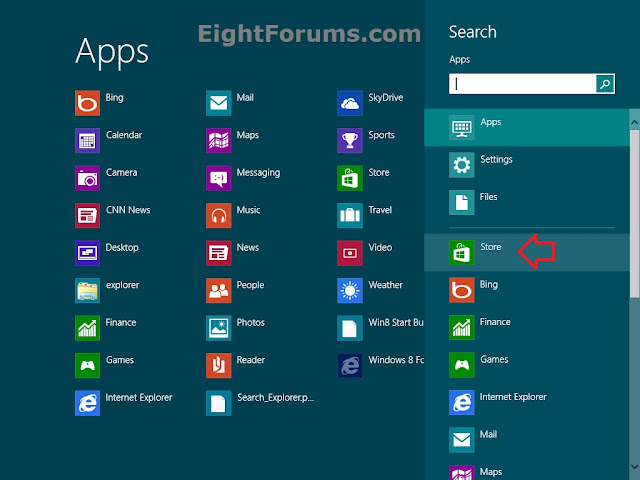Alongside Office RT, free versions of OneNote and the Lync client were made available as Windows Store apps upon the release of Windows 8 and RT. The OneNote app, originally known as OneNote MX, contains a limited feature set in comparison to its desktop version, but is also optimized for use on tablets. The OneNote app has since received several major updates, including camera integration, printing abilities, and multiple inking options.
Universal Microsoft Word, Excel, and PowerPoint apps for Windows 10 are in the preview stage and are set for release later in 2015.
Office Mobile
Further information: Microsoft Office Mobile
Windows Phone 8 ships with an updated version of the Office Mobile suite, consisting of mobile versions of Word, Excel, PowerPoint, and OneNote. In comparison to their Windows Phone 7 versions, the new versions add an improved Office Hub interface that can sync recently opened and modified documents (including changes to documents stored via Office 365 and SkyDrive), a separated OneNote app with additional features (such as voice notes and integration with the new "Rooms" functionality of the OS), and improved document editing and viewing functionality.
In June 2013, Microsoft released a version of Office Mobile for iPhone; it is similar to the Windows Phone version, but originally requires an Office 365 subscription to use. A version for Android smartphones was released in July 2013; it, too, originally needed Office 365 for use.
Apps for iPad and Android tablet computers were released in March 2014 and January 2015, respectively These, along with their smartphone equivalents, have been made free for personal use, though certain premium features have been paywalled and require Office 365, which includes licensing of the apps for business use.
Windows 10 Mobile, set for release later in 2015, will come with brand new Office apps, more in line with their iPhone and Android equivalent, and making use of the "universal app" platform pioneered with Windows 10.
Comparison
| As an individual product | Traditional editions | Office 365 subscriptions[46][67] | |||||||||||
|---|---|---|---|---|---|---|---|---|---|---|---|---|---|
| Office RT | Home & Student | Home & Business | Standard | Professional | Professional Plus | Personal[68] | Home | University[69] | Small Business Premium | ProPlus | Enterprise | ||
| Availability | Varies | Windows RT | Retail,OEM | Retail,OEM | Volume licensing | Retail, OEM | Volume licensing | Software plus services | Software plus services | Software plus services | Software plus services | Software plus services | Software plus services |
| Maximum users | 1 | 1 | 1 | 1 | As licensed | 1 | As licensed | 1 | all users in one household[70] | 1 | 10 | 25[71] | Unlimited |
| Devices per user | 1 | 1 | 1 | 1 | As licensed | 1 | As licensed | 1 computer and 1 mobile | 5 shared among all users[70] | 2 computers and 2 mobiles | 5 | 5[71] | 5 |
| Commercial use allowed? | Yes | Separate2 | No | Yes | Yes | Yes | Yes | No | No[72] | No | Yes | Yes | Yes |
| Word | Yes | Yes1 | Yes | Yes | Yes | Yes | Yes | Yes | Yes | Yes | Yes | Yes | Yes |
| Excel | Yes | Yes1 | Yes | Yes | Yes | Yes | Yes | Yes | Yes | Yes | Yes | Yes | Yes |
| PowerPoint | Yes | Yes1 | Yes | Yes | Yes | Yes | Yes | Yes | Yes | Yes | Yes | Yes | Yes |
| OneNote | Yes3 | Yes1 | Yes | Yes | Yes | Yes | Yes | Yes | Yes | Yes | Yes | Yes | Yes |
| Outlook | Yes | Yes1 | No | Yes | Yes | Yes | Yes | Yes | Yes | Yes | Yes | Yes | Yes |
| Publisher | Yes | No | No | No | Yes | Yes | Yes | Yes | Yes | Yes | Yes | Yes | Yes |
| Access | Yes | No | No | No | No | Yes | Yes | Yes | Yes | Yes | Yes | Yes | Yes |
| InfoPath | No | No | No | No | No | No | Yes | No | No | No | No4 | Yes | Yes |
| Lync | Yes3 | No | No | No | No | No | Yes | No | No | No | Yes | Yes | Yes |
| SharePoint Designer | Yes | No | No | No | No | No | No | No | No | No | No | No | No |
| Project Has multiple editions | Yes | No | No | No | No | No | No | No | No | No | No | No | No |
| Visio Has multiple editions | Yes | No | Viewer | Viewer | Viewer | Viewer | Viewer | Viewer | Viewer | Viewer | Viewer | Viewer | Viewer |
- Remarks
- 1 The Windows RT versions do not include all of the functionality provided by other versions of Office.
- 2 Commercial use of Office RT is allowed through volume licensing or business subscriptions to Office 365.
- 3 Windows Store versions are also available.
- 4 InfoPath was initially part of Office 365 Small Business Premium. However, it no longer is.
System requirements
Each Microsoft Office 2013 application has the following requirements, although there may be app-specific requirements.
| Item | Requirement |
|---|---|
| CPU | 1 GHz clock speed, IA-32 or x64 architecture with SSE2 support |
| RAM | IA-32 edition: 1 GB x64 edition: 2 GB |
| Hard disk drive | 3.0 GB free disk space |
| Operating system |
|
| Software | .NET Framework 3.5, 4.0 or 4.5 |
In addition to these, graphics hardware acceleration requires a screen resolution of 1024×576 pixels or larger and a DirectX 10-compliant GPU with at least 64 MB of video memory (in case of absence of the required hardware, however, Office 2013 applications can still run without graphics acceleration.)